Google pay features 2019 || Google pay features kaise use Karen?
Google Pay Features
Yadi ap Google pay features istemal karna chahte hain aur ap nahi kar pa rahe hain ki kaise Google pay features ka istemal karen to ap yahan Google pay ki har- ek features ke bare me puri jankari di gayi hai. Yadi ap janna chahte hain to ap isse pura jarur paden.
>Download google pay app short link:- click here
>Download google pay from play store:- click here
Limitations of money transaction :-
Google pay me bhi transaction ka limit hai. Yahan se bhi ap jyada paise ka transaction nahi kar sakte par Bhim app se jyada ka transaction kar sakte hai.
- Har din ap 1 lakh ka transaction kar sakte hai.
- Ek bar me ap 1 aadmi ko 1 lakh tak bhej sakte hai.
- Ek din me ap kewal 10 transaction kar sakte hai.
Wallet features :-
Google pay me apko Paytm ki tarah wallet ka nahi milta hai. Yahan ap direct apne bank account se money len den karte hai.
> Google pay features kaise use Karen?
Kya ap google pay ki har 1 features ke bare me janna chahte hain? Yadi han to ap sahi jagha pahunche hai. Yahan ham Google pay ki har 1 features ke bare me batayenge. Yadi apke man me google pay kya hai? Aisa koi sawal hai to hamne is par bhi blog likha hai. Jis ka ham niche link diye hai.
Google pay features :-
Sab se pahle ham ap ko google pay ke har ek features se introduce kar wate hai. Jisse ki apko samajhne me aasani hogi aur hame samjhane me.
Google pay features :-
- Tap for Tez Mode
- New
- Profile
- Three dots
- Business
- Promotions
- All transactions
- Tez Mode transactions
- Check balance
- Invite a friend
Tap for Tez Mode :-
Tez mode ek aisa features hai jisse ap aasani se money send ya receive kar sakte hai. Ye feature tab jyada upyogi hota hai jab ap kisi dukan par jate ho tab ap isse bina UPI id jane aur bina QR code scan kiye aasani se money send kar paenge.
Ye waise hi kam karta hai jaise ap SHAREit and Xender me kuch bhejne ya receive karne ke liye apko usse connection karna padta hai. Waise hi Tez mode me bhi money send karna hai ya receive to apko us aadmi se connect karna hoga jise ap money send karna ya lena chahte hai. Tabhi ap isse money send kar paenge.
Sab pahle ap jab apna google pay app kholenge to apko niche image ki tarah dikhega. Tab apko white colour ka sab se bich me gol sa dikhe ga aur uske niche likha hoga Tap for Tez Mode us par click karen.
Ye waise hi kam karta hai jaise ap SHAREit and Xender me kuch bhejne ya receive karne ke liye apko usse connection karna padta hai. Waise hi Tez mode me bhi money send karna hai ya receive to apko us aadmi se connect karna hoga jise ap money send karna ya lena chahte hai. Tabhi ap isse money send kar paenge.
Sab pahle ap jab apna google pay app kholenge to apko niche image ki tarah dikhega. Tab apko white colour ka sab se bich me gol sa dikhe ga aur uske niche likha hoga Tap for Tez Mode us par click karen.
Jaise hi ap us par click karenge to apko do options dikhega PAY aur dusra RECEIVE ka. Ye feature ap tabhi istemal kar sakte hain jab apke najdik koi dosra aadmi ho. Jise ap money send karna chahte hai ya receive karna chahte hai. Yadi ap money send karne chahte hai to white circle ko pay ki taraf sarkaen tab ap jis aadmi ko money bhej rahe hai to wo aadmi receive ki taraf white circle ko sarkaega. Tab automatically us money receiver ka profile niche ki taraf dikhega. Profile par click karne par apko money bhar ne ka option aayega ap itna money send karna chahte hai use bharen aur proceed par click kar den. Tab receiver ko done likha hua dikhega. Jaisa ki ap niche images ko dekh sakte hai.
NEW :-
New option par click karne par apko bahut sare options milenge jo niche di gayi hai.
- Mobile recharge
> Yahan ap badi aasani se mobile recharge kar sakte hai wo bhi seebhe apne bank account se kar sakte hai. Yahan kuch tarah ke companiyon ke SIM ka recharge uplabdh hai.
Jaise hi ap mobile recharge par click karte hai tab apko niche image sa dikhega.
Yahan par ap apne mobile recharge karna chahte hain to apna number type Karen ya nahi to kisi aur ka karna chahte hain to ap uska number type karen aur yadi apko number yad nahi hai to apko number type karne ki jagah ke thik bagal me aadmi ke image ki tarah dikhega uspar click karen. Tab apke mobile ke sare number dikhenge usse number select kar Len.
Number select karne ke bad apko upar image jaisa dikhega jahan ap jahan to apna nickname bhar sakte hai. Phir apko circle bhi bhar na hai jahan ke ap niwashi hai aur continue par click karen.
Tab ap jitna ka recharge karna chahiye hai ya koi plans ya data recharge karna chahte hai to use select karen. Jaise hi ap plans chunte hai tab apko niche image ki tarah dikhega. Tab ap proceed to pay par click karen aur apka recharge complete ho jayega.
Jaise hi ap mobile recharge par click karte hai tab apko niche image sa dikhega.
Number select karne ke bad apko upar image jaisa dikhega jahan ap jahan to apna nickname bhar sakte hai. Phir apko circle bhi bhar na hai jahan ke ap niwashi hai aur continue par click karen.
Tab ap jitna ka recharge karna chahiye hai ya koi plans ya data recharge karna chahte hai to use select karen. Jaise hi ap plans chunte hai tab apko niche image ki tarah dikhega. Tab ap proceed to pay par click karen aur apka recharge complete ho jayega.
- Bill payments
> Yahan sabhi tarah ke bill pay karne ki subhidha hai. jaise electric bill, DTH, LPG, landline, water bill and many more jo badi aasani se ghar baithe kar sakte hai. Iske har ek step ko niche di gayi hai. Kisi bhi tarah ka bill ho sabhi me ek jaisa hi step hai.
- Koi bhi option select karen.
- Jaise hi option select karenge to aur options samne aayenge.
- Unme se ap jisme pay karna chahiye hai. Select karen.
- Tab apko mobile number bharne ka option aayega aur dusra account name bharne ka option aayega. Account name optional hai to ap chahe to bhar sakte hai ya nahi bhi bhar sakte hai.
- Tab apko niche corner par tir ka nishan dikhega. Us par click karen.
- Tab apko money bharne ka option aayega. Ise bharen aur proceed to ap par click karen.
- Yadi ap us company me account nahi banae honge to apko pahle wo company apne site par le jayega. Jahan ap apna account Bana sakte hai.
- Aur tab phir pay kar paenge.
- Bank transfer
> Yahan ap bank to bank money transaction kar sakte hai. Ap jisse bhi money bhejna chahte hai chahe wo aadmi google pay se connect ho ya nahi ho jaise Bhim app me karte hai. Phir bhi ap us aadmi ke bank account me money bhej sakte hai. Isme simple sa step hai jise maine niche bataya hai.
- Click karen bank transfer option.
- Tab apke samne form ke jaisa aayega.
- Jis me apko sabse pahle account number bharna hai.
- Phir se apko account number dalna hai.
- Ab uske niche IFSC code bharen. Yadi ap jis bank account me money bhej rahe hai aur uska IFSC code yad nahi hai to ap search for IFSC par click kar pata kar sakte hai. Yahan sabhi tarah ke bank ka option aayega us par click kar IFSC code pata kar sakte hai.
- Aur last me us aadmi ka nam likhna hai jise ap money bhej rahe hai.
- Phir apko continue par click karen.
- Jaise hi ap continue par click karenge tab apko upi pin bharne ka option aayega. Jaise hi ap apna upi pin dalenge to apka money transfer ho gayega.
- Click karen bank transfer option.
- Tab apke samne form ke jaisa aayega.
- Jis me apko sabse pahle account number bharna hai.
- Phir se apko account number dalna hai.
- Ab uske niche IFSC code bharen. Yadi ap jis bank account me money bhej rahe hai aur uska IFSC code yad nahi hai to ap search for IFSC par click kar pata kar sakte hai. Yahan sabhi tarah ke bank ka option aayega us par click kar IFSC code pata kar sakte hai.
- Aur last me us aadmi ka nam likhna hai jise ap money bhej rahe hai.
- Phir apko continue par click karen.
- Jaise hi ap continue par click karenge tab apko upi pin bharne ka option aayega. Jaise hi ap apna upi pin dalenge to apka money transfer ho gayega.
- Phone number
> Yahan se bhi ap money transaction kar sakte hai lekin yahan se usi aadmi ko money bhej sakte hai jo Google pay se connect hai.
Jaise ap phone number wale option par click karenge tab apko mobile number dalna hai jise ap money bhejna chahte hai aur VERIFY par click karen. Ap jis aadmi ka number dalen hai yadi wo aadmi google pay se connect hoga to uska profile aur name dikhega aur yadi google pay se connect nahi hoga to apko niche image ki tarah dikhega. Ap jitna amount bhejna chahte hai use bharen aur money bhej den.
Jaise ap phone number wale option par click karenge tab apko mobile number dalna hai jise ap money bhejna chahte hai aur VERIFY par click karen. Ap jis aadmi ka number dalen hai yadi wo aadmi google pay se connect hoga to uska profile aur name dikhega aur yadi google pay se connect nahi hoga to apko niche image ki tarah dikhega. Ap jitna amount bhejna chahte hai use bharen aur money bhej den.
- UPI ID or QR code
Yahan se bhi ap money transfer kar sakte hai. Yahan money bhej ne ke do tarike hain pahla UPI ID aur dusra QR code. Jaisa niche image me diya hai.
Yadi ap Scan QR code par click karte hai to apke mobile ka camera on ho jayega. Jisse ap QR code scan kar paenge aur money bhej payenge.
Aur yadi ap UPI id par click karte hain to apko niche image jaisa dikhega. Jahan ap upi id bhar kar verify par click karenge tab ap jise money send kar rahe hai uska profile aur name dikhega. Tab apko jitna paisa bhejna hai use bhar kar money bhej den.
- Suggested businesses
Yahan google pay duara kuch suggested company hai. Jisse ap kuch kharidna chahte hai to ap use kharid sakte hai. Jaise khana order karna, sawariyan order karna and many more companies hai.
- Google pay connections
Yahan apko wahi logon ka profile name aur number milega jo apke contact me hai. Jisse ap paise ka len-den kar sakenge.
Ise istemal karne keliye apko bas number par click karna hai aur apke pas us aadmi se bat karne, money pay aur money request karne ka option dikhega. Ap chahen to us aadmi se bat kar sakte hai.
- Three dots
Three dots me kewal refresh aur feedback ka option dikhega.
- Invite friends
Invite friends name se hi clear hai ki yahan apne doston aur ristedaron ko invite kar sakte hai.
- Three dots
Three dots me kewal refresh aur feedback ka option dikhega.
- Invite friends
Invite friends name se hi clear hai ki yahan apne doston aur ristedaron ko invite kar sakte hai.
Profile :-
Profile wahi hai jahan hamne OMG ka image Lagaya hai. Profile par click karne se apko kuch chigen dikhai degi. Yahan apko sab se pahle apka profile image,name, mobile number, UPI ID dikhega. Ap apna profile image change bhi kar sakte hai bas apko pen ki nishan par click karen aur apna image choose karen aur accept par click kar den. Ap ko UPI ID ko copy bhi kar sakte hai uske liye apko circle me jo doble page jaisa dikh raha hai us par click karen to apka UPI ID copy ho jayega.
Signed in as ke bagal me apko apka Gmail id dikhega. Jiske just niche mobile number, bank account number, language aur privacy dikhega. Ap language change bhi kar sakte hai.
Privacy me apko block number milega jise apne block kiya hoga aur ek option dikhega jise on rakhna hai.
Privacy ke thik niche apko notification dikhega jisme click karne par bahut sara option dikhta hai jo default pahle se on mode me rahta hai use ap apne hisab se change kar sakte hai.
security me ap apne google pin ko change kar sakte hai aur screen lock laga sakte hai. Yadi ap apna pin bhul gaye hai to use FORGOT par click kar dubara set kar sakte hai. Ap google pay app se Log Out bhi ho sakte hai aur sath hi apne google pay account ko band bhi kar sakte hai.
- Account
Signed in as ke bagal me apko apka Gmail id dikhega. Jiske just niche mobile number, bank account number, language aur privacy dikhega. Ap language change bhi kar sakte hai.
- Privacy & security
Privacy me apko block number milega jise apne block kiya hoga aur ek option dikhega jise on rakhna hai.Privacy ke thik niche apko notification dikhega jisme click karne par bahut sara option dikhta hai jo default pahle se on mode me rahta hai use ap apne hisab se change kar sakte hai.
security me ap apne google pin ko change kar sakte hai aur screen lock laga sakte hai. Yadi ap apna pin bhul gaye hai to use FORGOT par click kar dubara set kar sakte hai. Ap google pay app se Log Out bhi ho sakte hai aur sath hi apne google pay account ko band bhi kar sakte hai.
- Information
Yahan sab se pahle apko help & feedback ka option dikhega. Jo bahut hi helpful hai. Isme ap help keliye articles pad kar madad le sakte hai ya contact par click kar google pay customer service se chat aur call bhi kar sakte hai aur apne issue ke mutabik ap articles find kars sakte hai. Iske alaba apko apko is app ka terms, privacy policy & licence dekh sakte hai. Jisse ap jan payenge ki ye google pay app hamre documents ka kya istemal kar raha hai. Jiasa ap niche images me dekh sakte hai.
Three dots :-
Three dots me referral code,QR code scan,disp dis QR code, send feedback aur settings milta hai.
> Referral code se ap apne doston aur ristedaron ko send kar money earn kar sakte hai. Mera referral code n9iq4k hai.
> QR code scan me ap QR code ko scan ka money send kar sakte hai. Jise maine upar bata rakha hai.
> Display QR code me apka qr code dikhega. Jisse ap kisi se paisa lena chahte hai to use scan kar money le sakte hai.
> Feedback me ap kewal company ko apna feed bhej sakte ho ki apko ye ap kaisa laga.
> Settings me apko apka profile dikhega. Jise hamne upar details se bataya hai.
Business :-
Yahan google pay duara kuch suggested company hai. Jisse ap kuch kharidna chahte hai to ap use kharid sakte hai. Jaise khana order karna, sawariyan order karna and many more companies hai.
Promotions :-
Yahan apko do options dikhenge, jo is parkar hai.......
- Rewards
Rewards me apko scratch card milata hai. Yadi ap offers ka use karte hai to apko scratch card milega ji yahan hi jama hota hai. Yadi apko card milta hai to ap use scratch kar dekhe ki apko kitna ka reward mila hai.
- Offers
Yahan apko kuch offers alag alag companies ke milenge jise ap use kar scratch card reward ke rup me milega. Ap jise bhi select karen aur uske terms and conditions jarur paden tab ap us offer ka istemal karen. Jyada tar offers istemal karne ka nahi lagta hai mere mutabik.
All Transactions :-
All transactions me kewal ap jitna money transfer kiye hai sabhi dikhai dega. Kise kiye hai kitna kiye hai wo sara information dekh paenge.
Tez Mode Transactions :-
Yahan bhi apko sara wo transactions dikhega jo apne tez mode se kiya hoga.
Check balance :-
Isme ap apne bank account ka balance check kar sakte hai. Is keliye apko bas check balance par click karen. Jaise ap click karenge tab apko UPI PIN dalna hoga tab tick par click karen to apko apka bank balance dikhai dega.
Invite a Friend :-
Yahan se ap money kama sakte hai scratch card pakar. Jise bhi ap invite karenge aur yadi wo aadmi apke link se google pay download karega aur pahli bar jab wo aadmi transaction karega to apko ek scratch card milega. Jise ap scratch kar money earn kar paenge.
In offers ka update ham dete rahenge.
Agar apko abhi bhi kisi tarah ka problems ho to ap hame comments kar puch sakte hai. Mai har sambhaw apke problem ko solve karne ki koshish karunga.
Yadi ap isi tarah ke apps,offers ke bare me janna chahte hai to hamare site ko subscribe karen taki ham apko updates ki khabar dete rahen.
Thank you👍


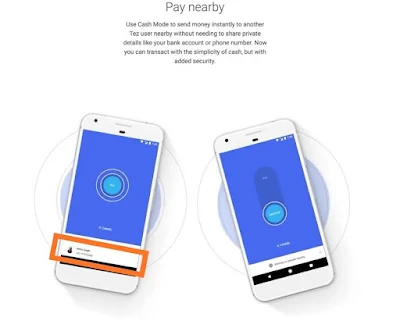
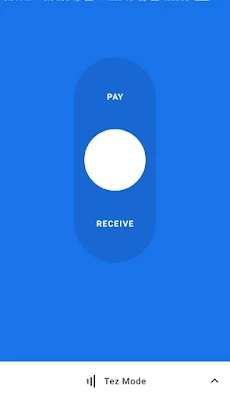

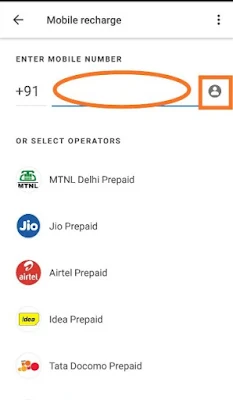
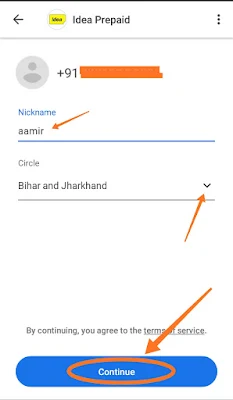
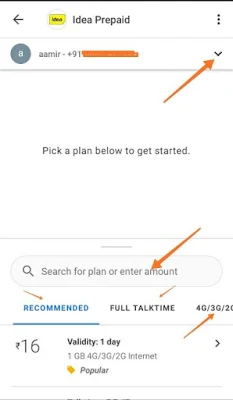

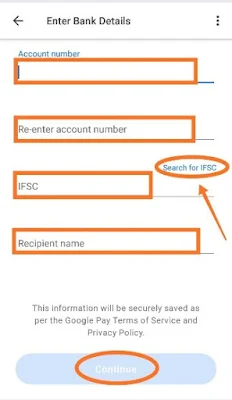
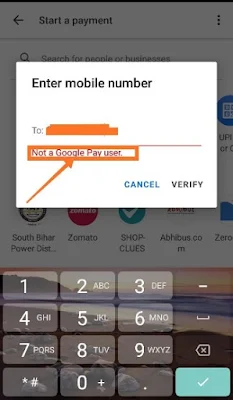
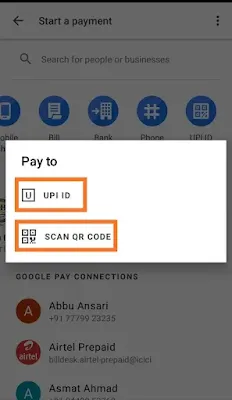
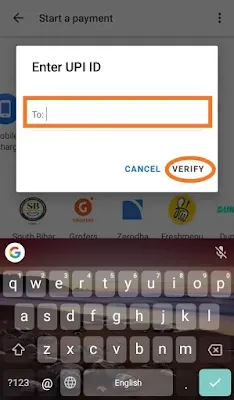

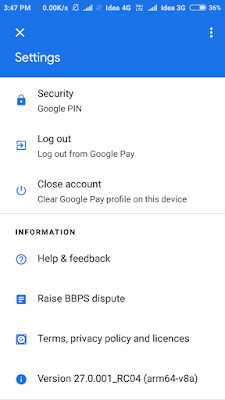
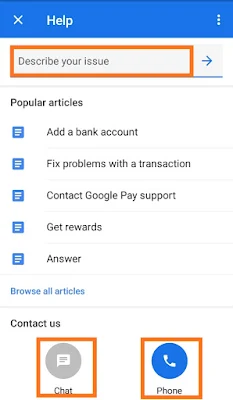
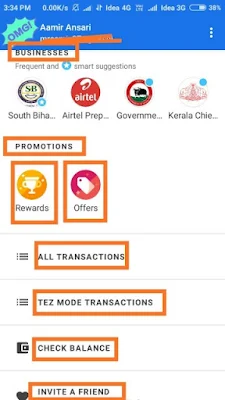



Comments
Post a Comment
Spam comments not allowed,,,!!