BharatPe || BharatPe app me kaise sign up karen ?
BharatPe
BharatPe ek UPI par aadhaarit app hai. Bharatpe ko most secure payment platform UPI ke duara launch kiya gaya hai. Bharatpe app ko developed aur maintained NPCI ke duara kiya jata hai. NATIONAL PAYMENT CORPORATION OF INDIA(NPCI) bhaarat mein sabhee khudara bhugataanon ke lie ek chhaata sangathan hai isliye bharatpe app bilkul secure aur trusted app hai.
Ise India’s ‘UPI Bahi Khata’ bhi kaha jata hai. Bharatpe vyaapaariyon ke liye launch kiya gaya hai taki dukandaron ko money lene dene me aasani ho aur dukandar kisi bhi apps se money le sake aur dukandaron ko har app ka QR code nahi rakhna pade. bharatpe ne bayaan mein kaha ki yah app bhugataan seva ke alaava vyaapaaree ko nakad ya udhaar bikree ka aankda record karne , sms aur whatsapp aadhaarit link ke jarie bhugtaan ka anurodh karne , lenaden kee sthiti jaanne , aapoortikartaon ko kie gae bhugataan par najar rakhane samet any sevaen upalabdh karaega. Yah ap vyaapaariyon ke lie ek networking platform ki tarah bhee kaam karega.
Bharatpe ke app ka mukhya uddesh India ko cashless banana hai. Sarkar ne isse pahle Bhim app launch kiya tha. Sarkar digital payment ke liye logon me jagarukta lane ka bhi kam kar rahi hai. Upar ki baton se apko ye to pata chal gaya hoga ki Bharatpe kya hai?
Bharatpe app ki khubiyan:-
- Ek QR code sabhi UPI apps keliye hai.
- Free me money transfer karen. Sibhe apne bank account me.
- Turant aur daily money transfer subhida.
- UPI udhar khaata jo sab se alag feature hai.
- 100+ UPI aadhaarit apps accept karta hai bharatpe QR code.
Aaj ham bharatpe ke sign up process ko batane walen hain isliye ap pura jarur paden taki ap is app ke sign process ko aasani se kar paen, chaliye shuru karte hai......
Bharatpe me sign up kaise karen?
Bharatpe sign up process ko niche bataya gaya hai. Ap ise follow karen........- Sab se pahle bharatpe app google play store se download karen.
- Ab ap bharatpe app ko open karen. Open karne ke bad apko is app ke kuchh features text ke rup me apko dikhenge. Ap chahen to har features ko pad sakte hai scroll kar ke. Ya nahi to next par click karen. Next ka button apko right side niche corner par dikhega.
- Tab apko mobile number bharne ka option dikhega. Usme mobile number type karen. Ye yad rahe ki apko yahan wahi number bharna hai jise apne apne bank account me link karaya hai. Phir ok par click karen.
- Iske bad apko OTP verification ke liye massage aaega jisme 4 digits ka code hoga use OTP wale place par bharen aur ok par click kar den.
- OTP verification ke bad apke device ko access karne keliye ap se allow mangne ka option aayega. Use allow kar den.
- Ab apke samne bank ke list aaenge. Apka jis bhi bank me account hai us bank ko select karen.
- Tab apko apne bank ka IFSC code aur bank account number bharne ka option aaega. Jise bhar kar ok par click kar den. Tab phir apko same interface dikhega lekin yahan par apko re-enter account number me apko phir se account number bharna hai.
- Tab kuch second lagega apke account ko access karke apke samne apke bank account name, account number aur IFSC code sab dikhne lagega. To ap use achchhi tarah se dekhen ki sab thik hai ki nahi. Phir apko niche 2 options dikhte hai ,
- Enter business name
- Select category
- Enter business name me apko apne kam (vyaapaar) ka nam likhna hai ya ap apna nam bhi likh sakte hai.
- Select category me apko bahut sare kam ke category likhe dikhenge. Usme se jo option apke kam se sambandhit hai use select karen.
- Ab apko confirm par click karna hai.
- Confirm karne ke bad apka bharatpe sign up process complete ho jata hai aur apko bharatpe app ka main interface dikhne lagta hai.
Agar ap bharatpe app features use ki jankari chahte hai to ap hamare site www.kaisekaren.online ke saath bane rahe.
Thank you 👍
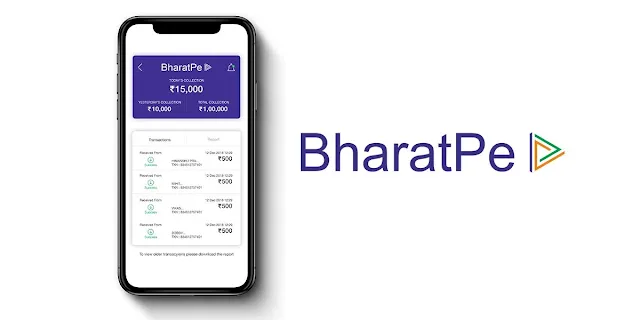
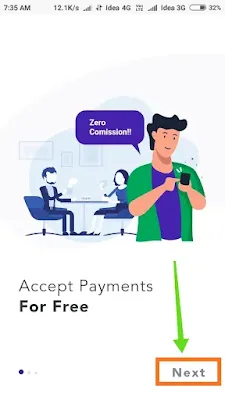







Comments
Post a Comment
Spam comments not allowed,,,!!